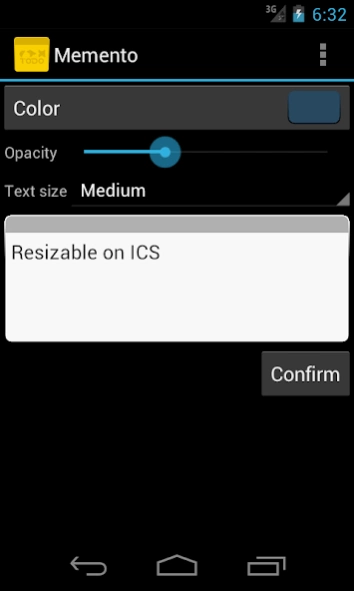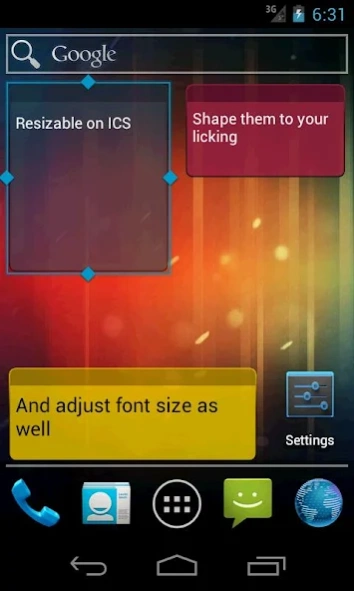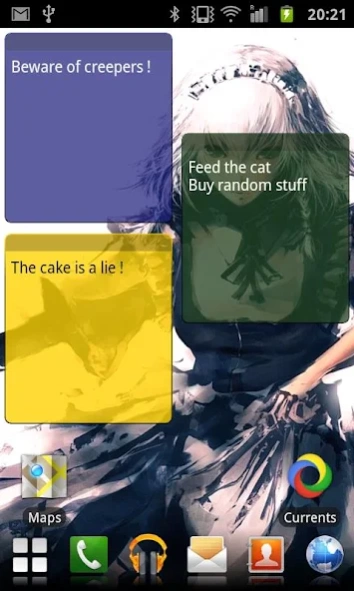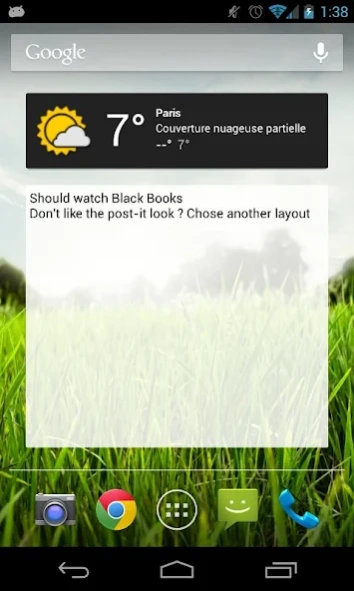Memento Widget 1.7.0
Free Version
Publisher Description
Memento Widget - Quickly, type down stuff before you forget. Memento will remember for you.
Yet another memo/post-it/note/reminder/sticky widget application.
I decided to create something really simple and convenient.
This widget will take 2x2 tile.
You can simply input some text, and change it later.
You can choose background color.
With Honeycomb, ICS, Jelly or up, you can also resize it to the size you see fit
HOWTO : This is a widget, not an app !
To use it, you must add one or several widget via the widget menu, on your home screen.
Once again : WIDGET, NOT APP. Stop saying it's not working. It works. Like a widget does.
I'm learning Android and I'm pretty sure there are a lot of improvement I can make.
Feel free to suggest anything. I might even listen.
I could only try it on two different phones, so please notify me if it's not working.
I used this color picker : http://code.google.com/p/android-color-picker/
It's awesome and easy to use !
About Memento Widget
Memento Widget is a free app for Android published in the PIMS & Calendars list of apps, part of Business.
The company that develops Memento Widget is Redwarp. The latest version released by its developer is 1.7.0. This app was rated by 1 users of our site and has an average rating of 3.0.
To install Memento Widget on your Android device, just click the green Continue To App button above to start the installation process. The app is listed on our website since 2014-10-26 and was downloaded 53 times. We have already checked if the download link is safe, however for your own protection we recommend that you scan the downloaded app with your antivirus. Your antivirus may detect the Memento Widget as malware as malware if the download link to net.redwarp.widget.memento is broken.
How to install Memento Widget on your Android device:
- Click on the Continue To App button on our website. This will redirect you to Google Play.
- Once the Memento Widget is shown in the Google Play listing of your Android device, you can start its download and installation. Tap on the Install button located below the search bar and to the right of the app icon.
- A pop-up window with the permissions required by Memento Widget will be shown. Click on Accept to continue the process.
- Memento Widget will be downloaded onto your device, displaying a progress. Once the download completes, the installation will start and you'll get a notification after the installation is finished.